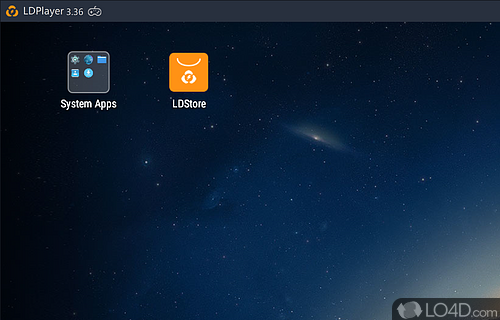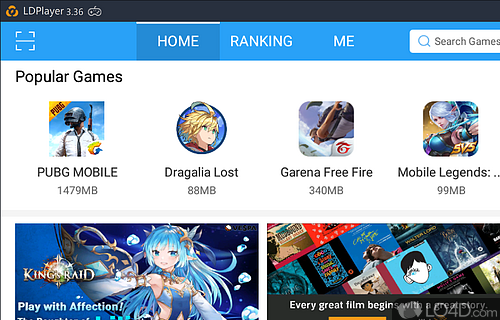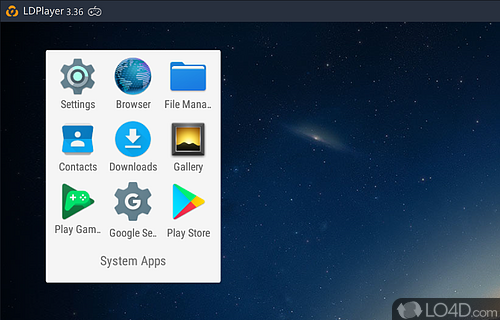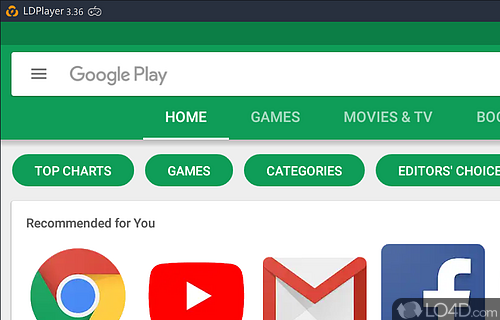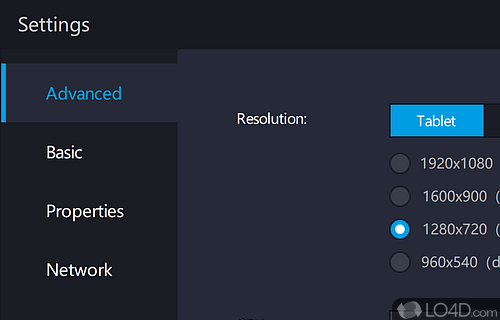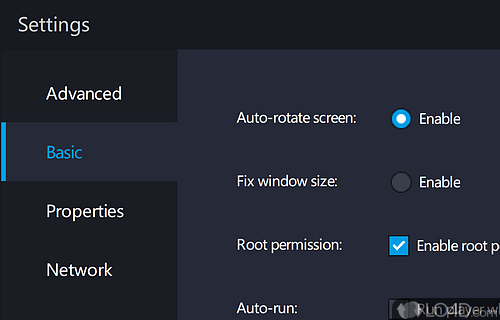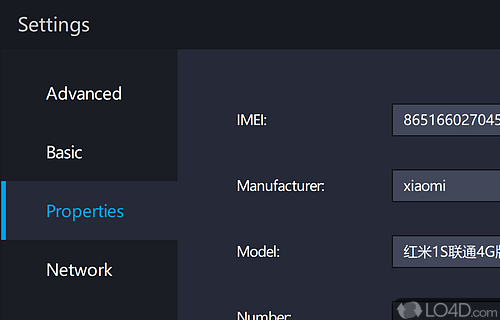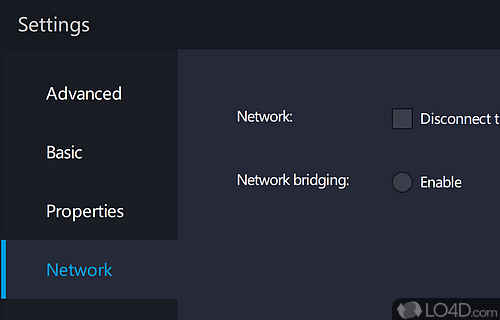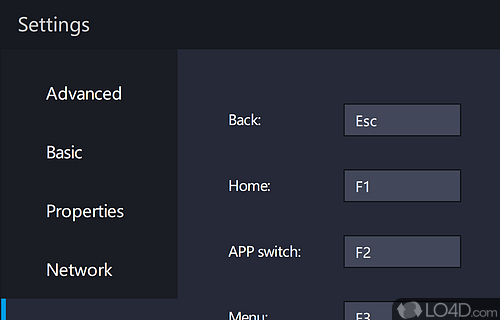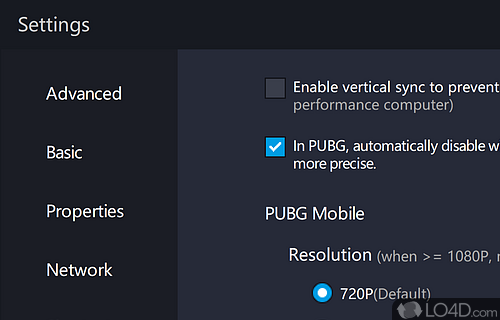Android OS emulator for playing games and running apps on your desktop, usually running the latest and greatest version of Android for full stability.
There's been a little bit of an expansion of the availability of Android emulation software with the likes of BlueStacks and MEmu leading the way but other applications like LDPlayer is also an option offering a different set of features other programs offer.
With LDPlayer, you're provided with an Android 5.1 platform directly from your computer's desktop which offers the opportunity to test and play Android applications on Windows.
Run apps from Google Play or side-load APK apps
With access to the Google Play Store, you can download and run the most popular applications for the mobile operating system and indeed also side-load APK apps on to the system for things that aren't available from the store.
You can also access the filesystem through the File Manager and move around files and folders as well as APK downloads. Alternatively, you can also directly drag APKs and other types of files from the Explorer in Windows on to the application with drag-and-drop.
It's important to note that you might require the Google Services component in order to get some apps to function properly. This can be downloaded from the App Store.
The many advanced features on offer from LDPlayer can be explored through the settings where you can select from Tablet or Mobile modes as well as a customization between the two. Screen resolution, CPU and RAM emulation can also be configured. The emulator can also resize the window, enable and disable screen rotation and enable root permission with a couple of modifications.
Emulate different devices from Samsung, Lenovo, etc.
For advanced usage, LDPlayer is also able to set a custom IMEI, manufacturer, model and number for access to applications locked to a certain device or manufacturer like Samsung, Lenovo, Google, etc.
In terms of gaming, the program comes with PUBG MOBILE pre-installed and with a Google account, you can access virtually any other Android game from the store.
In conclusion, LDPlayer is a useful Android emulator which provides a number of functions for both casual and development purposes and allows you to test and run APK files in a few different, customizable environments.
Features of LDPlayer
- Cloud Sync: Save and sync your progress across multiple devices.
- Customizable Tools: Create custom tools and macros to automate tasks.
- Easy Updates: Keep your Android version and apps up to date with one-click updates.
- Fast Installation: Installing and running is fast and simple.
- File Sharing: Share files between Windows and LDPlayer with drag and drop.
- Gamepad Compatibility: Compatible with most gamepads and controllers.
- High Performance: Provides a smooth gaming experience with low latency and low power consumption.
- Keyboard & Mouse: Customize your keyboard and mouse settings for a better game experience.
- Multi-Instance: Run multiple Android instances at the same time for different purposes.
- Multi-Language Support: Supports multiple language options for an intuitive user experience.
- Optimized Graphics: LDPlayer offers optimized graphics settings to improve your gaming experience.
- Root Access: Enable root access for more powerful customization and control.
- Security: LDPlayer provides a secure platform for safe gaming.
- Variety of Games: Play thousands of popular Android games on LDPlayer.
- Virtual Location: Change your virtual location to access games and apps not available in your region.
Compatibility and License
LDPlayer is a freeware, but ad-supported application available on Windows from mobile phone tools. You may encounter different types of ads or offers when running and installing this program. Though ads might be present, download and installation of this PC software is free and 9.2.0.1 is the latest version last time we checked.
What version of Windows can LDPlayer run on?
LDPlayer can be used on a computer running Windows 11 or Windows 10. Previous versions of the OS shouldn't be a problem with Windows 8 and Windows 7 having been tested. It's only available as a 64-bit download.
Filed under: